Editor's review
This is a software tool that can extract emails in the Firefox Thunderbird and get them converted to suitable formats for use on Outlook or Outlook Express.
MBOX Email Extractor is free tool that helps extract emails stored by Thunderbird MBOX files into multiple separate EML files. These then can be imported to Outlook Express or other supported email clients. All it takes for the conversion are two easy steps; choose the source mbox file and then point to an empty directory on the hard drive for the eml files. You will have a complete log of the processing. The simple interface lets you do the job very easily and quickly. The interface also lists the steps of actions you are required to take. After that use the Outlook Import Wizard to move extracted eml files into Outlook or just drag them into Outlook Express; it is that simple.
The attachments with the mail pieces are also converted. There is one condition to that, though. The attachments should be in the same mailbox. The eml files cannot be imported directly to Outlook and you would need the special tool such as Outlook Import Wizard to import eml files into Outlook. It is possible to import files from Mac or Unix environments too. You will need to enable the special preprocessing option that will convert emails and import them in the Windows based encoding. With the import wizard you will need to select PST files, default Outlook profile or create a new one and select the main directory for eml files and that is it!


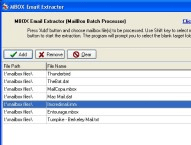
User comments